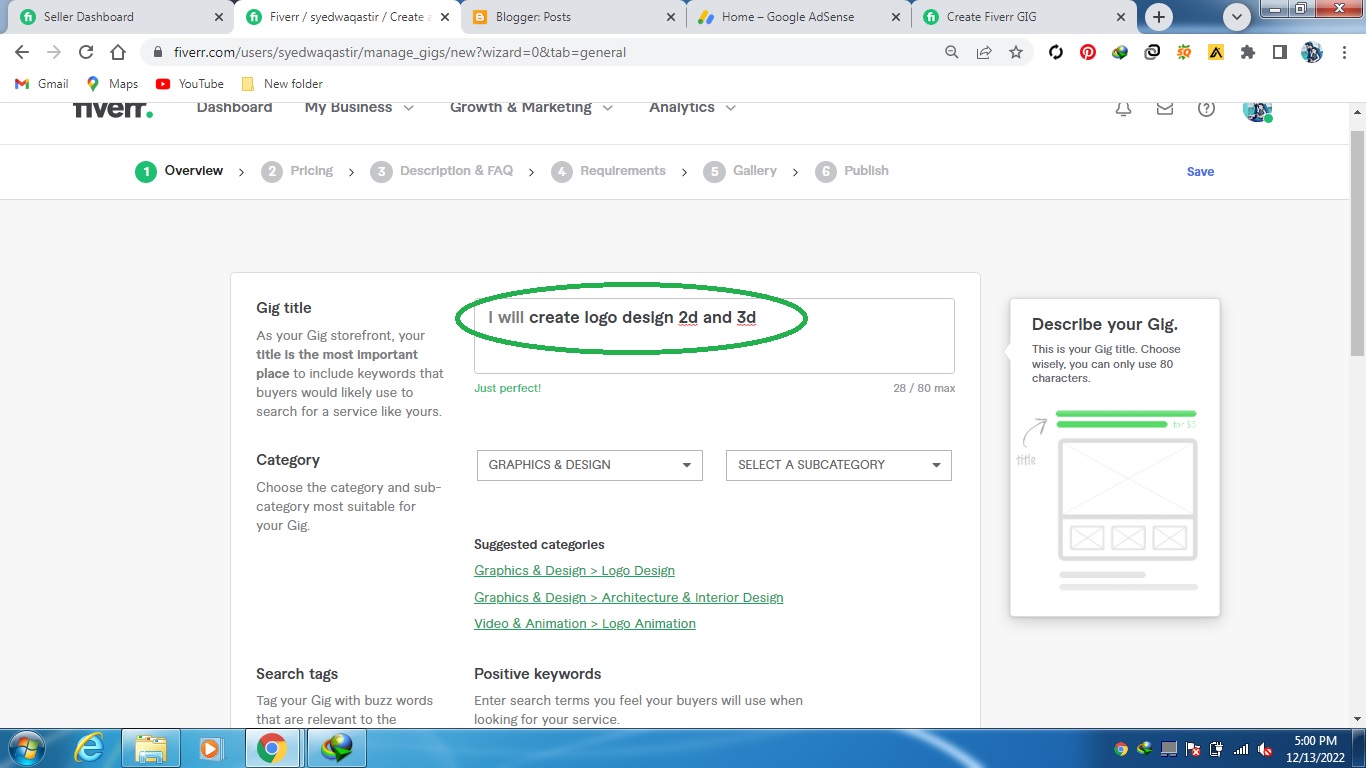How to use the Dimension command in AutoCAD
1.Launch AutoCAD: Open AutoCAD 2023 on your computer. 2.Start a New Drawing or Open an Existing One: You can either start with a new blank drawing or open an existing DWG file. 3.Access the Dimension Command: There are several ways to start the Dimension command: Type "DIM" or "DIMENSION" in the command line and press Enter. Click on the "Dimension" icon in the Annotate tab of the Ribbon. It typically looks like a dimension symbol (often with a letter "A" inside it). You can also type "DIM" or "D" as a shortcut for the Dimension command and press Enter. 4.Select Objects to Dimension: After activating the Dimension command, AutoCAD will prompt you to select the objects you want to dimension. Click on the objects (e.g., lines, arcs, circles) that you want to measure. 5.Specify Dimension Points: AutoCAD will prompt you to specify the dimension line location. Click to place the dimension line, which represents the measured distanc